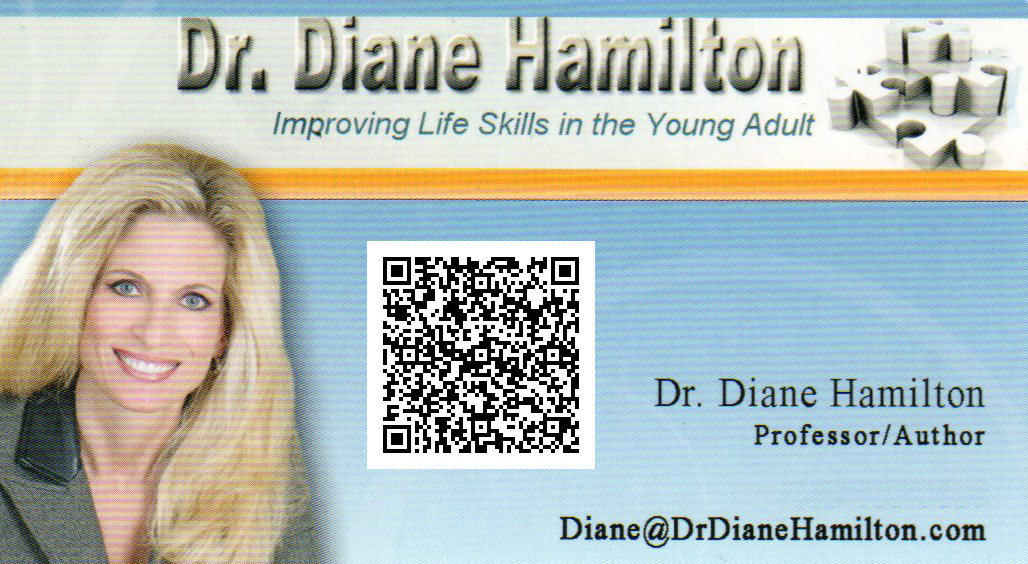Dr. Diane Hamilton's Blog
A Revolution in Hiring and Working with Eva Andres of Juniper Networks
Update Your Resume for the New Year
One New Year’s resolution to consider is to update your resume. Whether you are in job-search mode or have been with a job for a while, it is always good to be prepared. The job market is constantly changing and people sometimes lose jobs that they had considered solid.
I recommend checking out the Ragan article 10 Words or Phrases That Shouldn’t be on Your Résumé. I like that the author mentioned the importance of not simply listing the word experienced. “Although you may have many years working in a certain field, don’t sell yourself short by using a word as vague and general as “experienced.” Get specific. Make a note of how long you’ve worked in a certain industry, how many clients you’ve had, what your sales were, and how much you increased profitability. Employers want to see results, not fluff.”
I have had to review many resumes that were sloppy, complicated, and just difficult to decipher. Due to a wealth of information on the Internet, there is no excuse for having a poor resume.
I recommend checking out some of the following links:
It is also simple to create a resume within a Word document. To find templates, go to the file dropdown menu and pick new. In the search bar, type in the word: resume. This will bring up a list of free templates that can be easily modified.
Related Articles:
- Do Job Candidates Lie on Personality Tests
- Top 30 Links for the Successful Entrepreneur
- Top 10 Companies Code of Ethics and Conduct
- Top 10 Company Mission Statements
- Increasing Motivation: Right vs. Left Brain and Who Will Rule The World
- Can’t Afford to Take the Myers Briggs MBTI? A Free Way to Determine Your Personality Type
Stand Out In Job Market with Mini Resume Cards
Combining a resume with a business card in a smart, easy to read fashion, is a great way to capture a future employer’s attention. ResuMiniMe is a site that has done a nice job of creating such a card. In just minutes, job-seekers can create a traditional-sized business card that promotes their strengths while serving as a nice ice-breaker for networking opportunities. Prices start at $90 for 1000 cards. Gift packages are available. A free profile on LinkedIn is required.
They offer two style choices for the back of the card. A traditional standard style that lists education and experience is one option. Also offered is the option to include a QR code on the back. For more information about using QR codes to find a job, click here.
The following are examples of the cards that can be created on this site. The back of the card is shown vertically here for easy readability.
Front (although not listed here, a phone number may be included):
Back Traditional:
Related Articles:
How to Use QR Codes on Your Resume and Business Cards
QR codes are the latest thing in marketing. They are in the newspapers, on billboards and on just about every kind of marketing material you can imagine. Now you can utilize this amazing new technology to make your business card and/or resume stand out from the rest. This is an innovative way to show prospective employers that you are tech savvy. It also can redirect them to important information on your website that you cannot include in your resume.
Here is an example of how to put one on your business card.
Anyone with a smartphone that has an app for reading QR codes can easily point their phone at your card and find out more information about you. If you don’t have a QR reader app on your phone, they are easy to download from sites like iTunes and they are free. I use QR Reader for iPhone. Once you have the app on your phone, open it, and point the phone’s camera at the square on my card. See how it directs you to a site.
The QR codes are simple to create. Check out this article: how to create your own QR codes.
Here is an example of how to include them on your resume:

If you used your reader to scan these codes listed here, you can see they each will send you to a different site. You may just want to send them to your LinkedIn page or some other website that showcases your abilities. You could create a presentation in Google Docs or on YouTube that would make you stand out from the crowd. If you have always felt that you could get that job if only they could see you, now is your chance. Just be careful to create quality content on the site where you direct potential employers.
To see QR codes in action, check out this video about how QR codes are changing the way people shop:
[youtube http://www.youtube.com/watch?v=fGaVFRzTTP4&w=420&h=345]Related articles
2011 Top 10 Things You Should Not Put On Your Resume
In a tough economy, many people are trying to perfect their resumes. It is a very competitive market out there, with many competing for the few coveted jobs. It is important not to make the mistake of including inappropriate information in your resume or cover letter as this is the first thing that companies use to judge you.
I read an interesting article about whether you should include your MBTI and IQ results on your resume. AskaManager.com didn’t think this was a good idea explaining, “Resumes are for listing your accomplishments; they’re not for personal traits. Listing that you’re an “ESTJ” does give me some information about you, but it doesn’t tell me what you’ve achieved and experienced, which is what I’m looking for when I look at your resume.”
This made me think about all of the resumes I’ve screened that had inappropriate information listed on them. Here is my top list of things you should never include on your resume:
- Age, weight, height, religion, race, political affiliation, pets, marital status and other personal information
- Salary requirements
- Inappropriate email names (example: Toosexy at blahblah.com)
- Medical issues
- High School Information, High School Memberships
- Photograph
- Personal negative feelings about a position or employer
- Hobbies or activities that imply religious affiliation
- IQ, EQ, Personality Results, Mensa, GPA
- Overly large or busy fonts and colors on resume and cover page
Some career sites note that the objective and reference sections are not a good addition. I don’t personally think those are as much of a problem. In fact, I think an objective statement can help if a person’s past jobs aren’t in line with the job they are hoping to obtain. Including the phrase “References Available Upon Request” is still acceptable although not required. It is not correct to actually list the people being used as references unless they are requested.
Related Articles
- Should You List Your Home Address on Your Resume? (chicagonow.com)
- You Won’t Land A Job If You Can’t Follow Directions (blogs.forbes.com)
- Are Employers Trying to Trick You In the Interview
- Millennials Replacing Baby Boomer Workforce
Optimizing Your Resume Using Keywords on Sites Like LinkedIn
In my book: How to Reinvent Your Career, I give a lot of tips about how to get an interview and obtain a job. Part of being successful in the interview process is to have a strong resume. Keywords are a big part of getting your resume noticed.
You may hear a lot about using keywords when optimizing websites. Now that sites like LinkedIn are increasing their searching capabilities, you may want to revisit how you have worded your online experience to be sure you are including appropriate buzz or key words. Employmentdigest.net suggests the following:
1. Go to web sites that represent companies and associations related to the candidate’s target industry in search of other buzzwords.
2. Search LinkedIn profiles of users who have similar jobs to see what keywords they’re using.
3. Go to association websites to see what keywords other industry professionals have used.
The specific words employers seek relate to the skills and experiences that demonstrate your experience with the skills necessary to do the job. Both hard and soft skills will fall in this category. Industry- and job-specific skills are almost always included in keyword lists. Highly technical fields can also include specific jargon or terms that demonstrate subject expertise. Job titles, certifications, types of degrees, college names and company names also demonstrate an applicant’s qualifications. Awards and professional organizations can also be considered strong keywords.