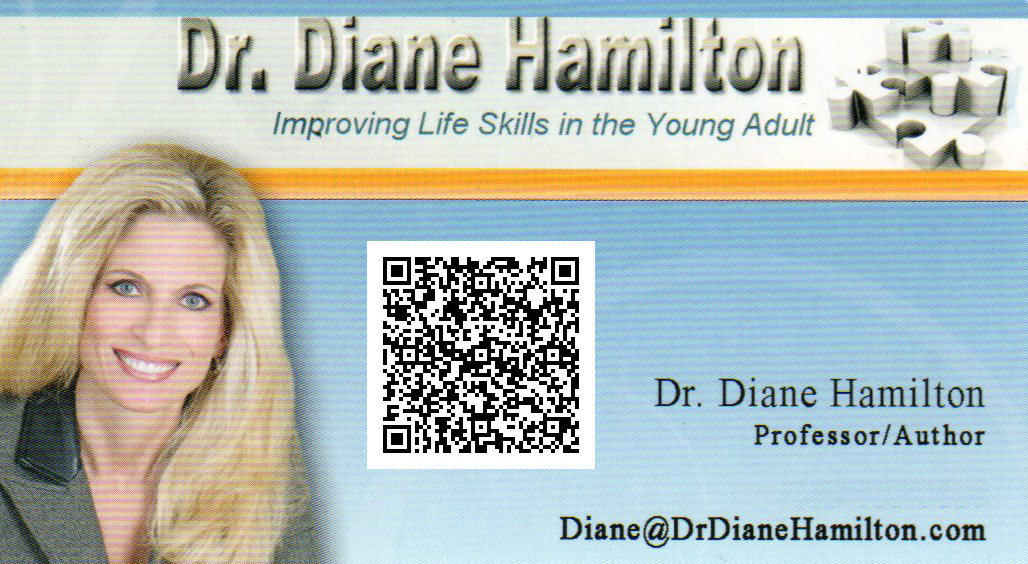Dr. Diane Hamilton's Blog
A Revolution in Hiring and Working with Eva Andres of Juniper Networks
Top 10 Companies’ Code of Ethics and Conduct
Companies have something called a code of ethics that outlines how they will run their business. Sometimes they refer to this as their code of conduct. There aren’t always laws to govern things like ethics. Therefore, it is up to companies to define some of their ethical behavior.
According to the International Labor Organization, “Unlike labor law, corporate codes of conduct do not have any authorized definition. The concept “corporate code of conduct” refers to companies’ policy statements that define ethical standards for their conduct. There is a great variance in the ways these statements are drafted. Corporate codes of conduct are completely voluntary. They can take a number of formats and address any issue – workplace issues and workers’ rights being just one possible category. Also, their implementation depends totally on the company concerned.”
Click here for an article on the difference between laws and ethics.
The following is a list of some major companies and their code of ethics:
- Amazon’s Code of Conduct or Ethics
- Apple’s Code of Conduct or Ethics
- Dell’s Code of Conduct or Ethics
- Facebook’s Code of Conduct or Ethics
- Google’s Code of Conduct or Ethics
- Intel’s Code of Conduct or Ethics
- LinkedIn’s Code of Conduct or Ethics
- Microsoft’s Code of Conduct or Ethics
- Twitter’s Code of Conduct or Ethics
- Yahoo!’s Code of Conduct or Ethics
In researching these companies, it was interesting that Facebook didn’t have a clearly defined code of ethics listed in the same way other companies did. For more about Facebook, check out the Wall Street Journal article: Facebook Agrees to Work With Government on Germany Privacy Code.
Related Articles
10 Most Important Steps to Obtain Dream Job
I often speak to students and career groups about how to obtain a dream job or reinvent a career. I have listed some of the most important points from my lectures, with appropriate links to articles, to explain the process. Be sure to click on the links listed under each step to watch videos and read the articles to get step by step instructions.
- Define Your Goals: People fear making mistakes. Although it can be argued there are no mistakes, only learning experiences, part of avoid mistakes is to have good goals. The goals must be measurable with timeframes listed for when you wish to achieve those goals.
- Analyze “You” as the Product: To get a job, you must showcase your talents by thinking of “you” as the product. When you are networking and interviewing, you are “selling” a product and that product is you. Be sure to analyze your online reputation. You can be sure that companies will check on this.
- Create a Personal SWOT Analysis: SWOT stands for strengths, weaknesses, opportunities and threats. By creating a personal SWOT analysis, you can work on capitalizing on your strengths and find solutions for any weaknesses or threats.
- Analyze Your Competition: When you are interviewing, you must remember there are a lot of others that are competing for the same job. Think of those things that you bring to the table that your competition does not. What do others have that you need to be working on in the meantime? Have you done your research? If an interviewer asks you the question: “Why did you pick our company?” . . . do you have a good answer? Know the answers to difficult job interview questions.
- Capitalize on Personality Skills: Part of finding the right job is based on understanding your personality preferences. Personality tests like Myers Briggs MBTI can be very helpful in leading you to the right job. It is also important to work on developing emotional intelligence. Find out why employers are placing as much value on EQ as IQ.
- Analyze Jobs: Find out what jobs pay: One of the first steps is to find out what a job is worth. Consider what types of jobs motivate you. Check out top 10 ways to find a job or have a job find you.
- Showcase Your Talents: Use social networking to get noticed. Find out how you can use a simple PowerPoint presentation and Camtasia to showcase your abilities. If you are not on LinkedIn, you should be. Use Google Docs and LinkedIn to get noticed. Rev up your business card by adding a QR code to it. Avoid putting these top 10 wrong things on resumes.
- Ace the Interview: Once you are able to obtain an interview, use personality skills to wow them. Deliver information in the job interview based upon understanding introverts and extroverts. Keep in mind the proper answer to tough interview questions.
- Follow up on the Interview: Always follow up with a thank you note. It is important to stand out from the crowd and having manners is very important. It is important to realize that millennials have unique job expectations and may not come across as respectful at times.
- Use what You Have Learned to Succeed: Continue to use the things you have learned in order to obtain the job. Don’t stop setting goals. Stay connected through social networking in case the job doesn’t work out.
Related articles
- Increasing Motivation, Right vs. Left Brain, MBTI and Who Will Rule the World (drdianehamilton.wordpress.com)
How to Use QR Codes on Your Resume and Business Cards
QR codes are the latest thing in marketing. They are in the newspapers, on billboards and on just about every kind of marketing material you can imagine. Now you can utilize this amazing new technology to make your business card and/or resume stand out from the rest. This is an innovative way to show prospective employers that you are tech savvy. It also can redirect them to important information on your website that you cannot include in your resume.
Here is an example of how to put one on your business card.
Anyone with a smartphone that has an app for reading QR codes can easily point their phone at your card and find out more information about you. If you don’t have a QR reader app on your phone, they are easy to download from sites like iTunes and they are free. I use QR Reader for iPhone. Once you have the app on your phone, open it, and point the phone’s camera at the square on my card. See how it directs you to a site.
The QR codes are simple to create. Check out this article: how to create your own QR codes.
Here is an example of how to include them on your resume:

If you used your reader to scan these codes listed here, you can see they each will send you to a different site. You may just want to send them to your LinkedIn page or some other website that showcases your abilities. You could create a presentation in Google Docs or on YouTube that would make you stand out from the crowd. If you have always felt that you could get that job if only they could see you, now is your chance. Just be careful to create quality content on the site where you direct potential employers.
To see QR codes in action, check out this video about how QR codes are changing the way people shop:
[youtube http://www.youtube.com/watch?v=fGaVFRzTTP4&w=420&h=345]Related articles
Value of Top Companies
The following is a list of the estimated value of some of the top companies in 2011. They are listed in order of highest to lowest value.
Apple – TechCrunch recently reported that Apple’s value is now worth as much as Microsoft, HP and Dell combined. Valued at over $300 billion, Apple continues to grow. For more specifics, click here: Apple Value
Microsoft – Recent estimates put Microsoft’s value at about $200 billion. Skype – Microsoft’s recent purchase assessed Skype’s value at $8.5 billion.
Google – Google’s value has been estimated to be $192 billion as of January, 2011. For more specifics on this income including Larry Page and Sergey Brin’s net income, click here: Google Value. Youtube – Recent estimates put Youtube’s value around $1.3 billion. Google paid $1.6 billion for Youtube in 2006.
Facebook – Facebook was valued at $82.9 billion in January and that number continues to grow.
Amazon – In January, it was reported that Facebook passed Amazon’s value. Amazon still showed a $75.2 billion worth. For more specifics, click here: Amazon Value
HP – Recent estimates put HP’s value at about $72.8 billion.
Dell – Recent estimates put Dell’s value at about $29.3 billion.
Groupon – Recent estimates put Groupon’s Value at as much as $25 billion.
Twitter – It is suggested that Twitter’s value is around $7.7 billion.
Linkedin – Recent estimates put LinkedIn’s value at over $4 billion.
Related articles
- Top Company Mission Statements 2012
- Why Companies Are Not Going IPO: Are Skype, Twitter and Facebook Projected IPOs in 2011?
- Net Worth Search Site
Using QR Codes to Get a Job or Promote Your Business
You probably have seen QR codes and don’t even realize it. Perhaps they were on a marketing ad or a flyer someone handed you. You might have seen them on a promotional piece or on a poster at a local store. It may have looked so under-stated that you probably passed right by it and didn’t give it a second thought.
Start looking for them. You’ll be surprised at how many places are using them. What are they? Think of them like a bar code that lists a lot more information and can direct you to specific websites. Companies are creating these codes to be used with smartphone apps. This is an example code that I created for my book, It’s Not You It’s Your Personality:
It’s really simple to make one. You can go to a site like Qurify.com and type in the information you want to be encoded. It may be something as simple as a website address. You can go to the Qurify site and type in your website URL address. If you don’t have a website, consider putting in your Linkedin profile page. Click on the Qurify button and then download the image it creates as a jpeg file. Now you can take this file and put it on your business cards, on your resume, or on any other information you create.
Anyone who has a QR Reader app on their phone can simply start the app on their phone and point it at your code. When they do that, they will be directed on their phone to the URL address you entered on Qurify. It couldn’t be easier.
This can really make you stand out from the rest in the job search. Just having that code on your resume will make those that don’t know what it is, look into it why it is on your resume. For those that do know what it is, they will appreciate how technologically you savvy are.
If you have your own business and want to promote different parts of your website, these can be useful as well. To show examples, I created several of these QR codes for Dr. Robert Spies’ plastic surgery site. To see how they work, first download a free QR Reader app onto your smartphone. Then open that app and point it at the codes listed below.
This code directs you to information about facelifts:
 This code directs you to information about tummy tucks:
This code directs you to information about tummy tucks:
 This code directs you to information about breast augmentation:
This code directs you to information about breast augmentation:
 By having different QR codes like this, you can customize your marketing material to direct people to the appropriate websites. For companies like a plastic surgery practice, this can be a very effective tool to target people that have a strong enough financial background to own a smartphone as well as those that are interested enough to point their phone at the code for more information. It is a great tool to specifically target the appropriate population.
By having different QR codes like this, you can customize your marketing material to direct people to the appropriate websites. For companies like a plastic surgery practice, this can be a very effective tool to target people that have a strong enough financial background to own a smartphone as well as those that are interested enough to point their phone at the code for more information. It is a great tool to specifically target the appropriate population.
To find out more about how these codes work, check out information from the guys at how stuff works technology podcast.