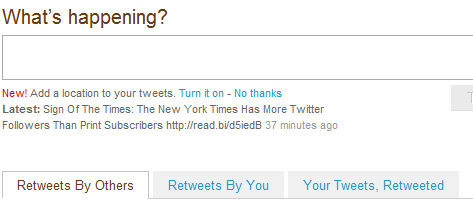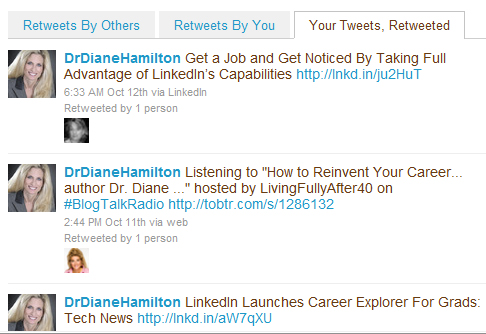Facebook and Twitter Getting Free Advertising through Redirection
Facebook and Twitter Getting Free Advertising through Redirection
Have you noticed lately how many companies post somewhere in their advertisement that they have a Facebook or Twitter page? Perhaps you have seen wording like: “Follow Us on Facebook” or “Follow Us on Twitter”. Imagine if your company was mentioned like that on everyone else’s advertisements and you didn’t have to pay for that.
This is something that is new in the advertising world. In the past, you would see companies listing their websites to direct their business to their own companies. They still do this, of course, but now they are also directing business to Facebook and Twitter to get people to come to their website indirectly. This redirection may have implications on web analytics, making it more difficult to know how many customers are seeing the company’s message. However, the advantages for using sites like Facebook for advertising can be significant. Tnooz.com reported, “With one in every 13 people on the planet using Facebook, the potential exposure that Facebook advertising offers can be massive, costing a fraction of what a TV advertising campaign might cost.”
This redirection of business is something that is growing. It can be easier to get people to go to Facebook or Twitter initially due to their popularity. Sites like bit.ly allow links to be shortened and more information to be included in a tweeted message. This can also be useful for redirection to mobile devices. Webupon.com reported, “Facebook and Twitter are two of the most user-friendly sites on the mobile web – and that’s great news for those who are going mobile with their websites, because it means people can right-click on bit.ly links in Twitter – and be automatically taken to a mobile version of your site, if they’re accessing it from Twitter.”
Sites like Facebook are helping increase what used to be called word of mouth advertising by allowing people to pick “I like” on a product page. Trendwatching.com refers to the F-Factor involved here, meaning Friends, Fans and Followers on Facebook who can influence purchasing decisions. Check out an article by Converge2003.com that suggests there are 10 tactics to increase your number of Facebook likes. For more information about adding a Facebook Like Button to your site, click here.
Related Articles
Marketing Yourself To Get The Job – Career Workshop
CareerConnectors.Net Workshop
Nov. 16 – 9:00 – 11:30 am (Gilbert, AZ)
Marketing Yourself as a Product to Get the Job
Agenda
8:45 am Registration
9:00 am Welcome and Intro, Jessica Pierce, JobSeekersAZ
9:15 am Marketing Yourself as a Product to Get the Job, Dr. Diane Hamilton
10:15 am Industry Intelligence, Mary Wolf-Francis, City of Phoenix Workforce Connections
10:30 am Banner Health is Hiring, Miranda Kistler, Recruiter
10:45 am Ajilon Professional Staffing is Hiring, Morgan Carlson, Staffing Manager
11:00 am New York Life in AZ, Emelie Shriner, Recruiter
11:15 am Closing and Job Leads, Jessica Pierce
11:30 am Breakout Sessions: Resumes, LinkedIn, Hiring Companies, Speakers
Our jobleads change often, check them out: CareerConnectors.Net
Follow us on Twitter
Connect to our LinkedIn Group: CareerConnectors
Friend us on Facebook
11 Practical Business Uses for LinkedIn, Facebook and Twitter: Business Collaboration News
 Check out the latest article by gigaom.com. It contains some very useful suggested uses for some of the more popular social networking sites. It ties in nicely with what I wrote about in my book, How to Reinvent Your Career. This article has to do more with businesses utilizing these sites. These same tactics can be used for the individual looking to be noticed.
Check out the latest article by gigaom.com. It contains some very useful suggested uses for some of the more popular social networking sites. It ties in nicely with what I wrote about in my book, How to Reinvent Your Career. This article has to do more with businesses utilizing these sites. These same tactics can be used for the individual looking to be noticed.
For more articles about utilizing social networking for self-promotion and career advancement, click here.
See Gigaom.com’s list of some basic ways to use LinkedIn, Facebook and Twitter for specific business activities. To see the eleven uses, click here: gigaom.com
How to Check Your Retweets
As more people are entering into different areas of social media, it can be confusing to keep track of whether your message is being delivered. If you are on Twitter, you can easily see who is retweeting your tweets. Wow . . . that was a lot of T’s!
Once you are on your Twitter home page, if you look to the right side of your screen, under the home area, you will see a link about half way down the page that says retweet. If you click on that, it will pull up a screen that looks like this:
If you click on the third tab, that will show you who has retweeted your tweets. You should get a screen that looks something like this:
It is easy to check to see who is sending out your messages and which messages are getting the most focus.
Why Customers Subscribe and Unsubscribe to Facebook Pages
If you are trying to market your product or company on Facebook, you might be interested in why people decide to subscribe or unsubscribe to Facebook pages. To read the entire article by Frank Reed at MarketingPilgram.com click here.
The report also shows that Facebook brand attrition rates are at 36% and that number doesn’t include those who choose to hide brand updates from their Facebook newsfeed.
So why do people stop following brands on Facebook?