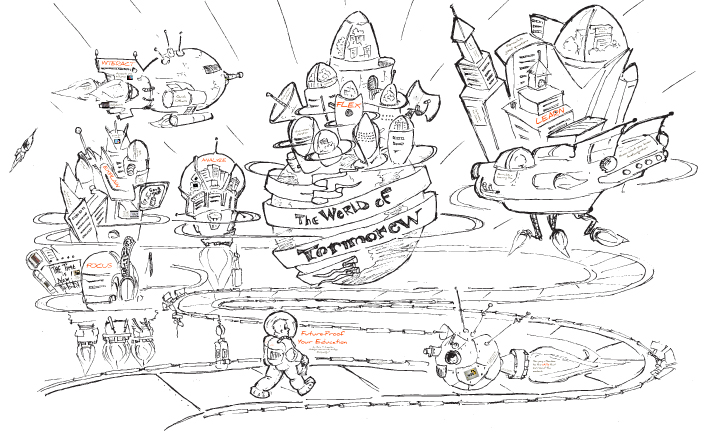Prezi Presentation about Education That Blows PowerPoint Out of the Water
Prezi Presentation about Education That Blows PowerPoint Out of the Water
Prezi is a presentation software similar to Powerpoint. Check out this very interesting use of Prezi “Future Proof Your Education” from Maria Andersen where she explains “How do you prepare for uncertain career paths where technical knowledge doubles every two years? You pay attention to the skills that surround the content: Interact, Flex, Learn, Explain, Analyze, and Focus.”
Andersen does a nice job of incorporating the “Did You Know?” video into her presentation while showing how to utilize Prezi to its fullest. Click on the presentation below to find out more about choices and how knowledge and skills can affect career paths. Particularly fun is the “Little Billy” video showing what happened to Billy and others when they entered the workforce and experienced information overload syndrome.
If you have ever wondered how to make the most out of using Prezi, this presentation can show how to do this.
Related articles
How to Get a Job Showcasing Your Abilities Using Camtasia, Powerpoint and Youtube
In my presentation yesterday at the CareerConnectors.Net workshop, I presented several different examples of how to market “you” as the product in order to get a job. If you are interested in learning how to use Camtasia with Powerpoint to promote your abilities and showcase them on Youtube, check out the following video based on information in my book, How to Reinvent Your Career: Make Money Doing What You Love. I am definitely going to be looking for a new video recorder though as this one crunched the screen, making it and me more compressed and wide. If anyone has a good recommendation for a video recorder, I’d like to hear about it. . .
[youtube=http://www.youtube.com/watch?v=2W8N71TeTd8&fs=1&hl=en_US]Related Articles
- Top 10 Ways to Find a Job or Have a Job Find You (drdianehamilton.wordpress.com)
Top 10 Ways to Find a Job or Have a Job Find You
With the current job market, people are looking for unusual ways to stand out in the crowd. I recently gave a presentation at a local university where I explained the job searching tips I discuss in this article. To see that actual live presentation, click here.
If you are not utilizing some of the following ways to showcase your talents to prospective employers, you may be missing the boat. Here is my top 10 list of things you need to be doing if you are looking for a job.
1. Research Top Career Sites like Monster, CareerBuilder, etc. Look for sites specific to the industry in which you want to work. For example, there are pharmaceutical-specific sites like Medzilla or higher educational-specific sites like HigheredJobs. Update your information with each of these sites and set up searches so that jobs are sent to you as they become available.
2. Utilize Camtasia and PowerPoint to showcase your abilities. If you know how to create a PowerPoint presentation, then it can be quite simple to use a software package like Camtasia to have voice-over capabilities to make your presentation have more depth. These presentations can be showcased on many different sites including your blog or website if you have one. One of the best places to showcase your talents with the final presentation product is through Youtube. For an example of one I’ve made, click here.
3. Utilize Youtube to present “you” as a viable product. If you have created a video or a Camtasia/PowerPoint presentation mentioned previously, Youtube is the place to upload it for maximum exposure. If you have a skill that is visual such as ability to work in Photoshop, you can create print screens of your work and incorporate them into your presentations.
4. Google Docs is very much like PowerPoint but it can be seen by people on the Internet as well as be imported into your Linkedin Profile. To see an example of one I have created, click here.
5. Prezi is also similar to PowerPoint in that it is presentation software. The big difference is how it displays your information. This web-based program can show things in a non-linear fashion. If you haven’t had a chance to view a Prezi presentation, check one out by clicking here.
6. Blogging is a great way to get your presence known on the Internet. Sites like WordPress are free and easy to set up. You can link your blog to several other networking sites to capture the attention of those on Facebook, Twitter and many more sites.
7. LinkedIn is probably one of the best sites you can use to get exposure to people and showcase your talents. Utilize their Q&A area to become an expert. Sign up for groups to meet others that could hook you up with opportunities. Import your Google Docs, WordPress blogs and other information to showcase your abilities. Tie your status line into Twitter to get more exposure.
8. Facebook is also an important place to network. You can create a professional page for your work or display your products that you are promoting.
9. Twitter can also be a useful way to have others learn about what you are doing professionally. Be sure you tie in your other sites links to Twitter. Use programs like bit.ly to shorter any web addresses to fit your message on Twitter.
10. Old Fashioned Networking is still important. Always have your business card with you. Talk to everyone you know and talk to people you don’t know. If you are sitting by someone on an airplane or standing in line to buy something, you just might find that the person you meet has connections. Have your business card ready!
For more articles to help you, see:
- How to Use Google Docs and LinkedIn to get a Job
- What is Prezi and How Does it Compare to PowerPoint
- How to Get a Job Marketing You as the Product
- How Your Job Satisfaction May Be Based on Your Personality Type
- 5 Ways to get a Job Through YouTube
- Using Video on YouTube to Promote Yourself
- 6 Steps to Using Linkedin to Get That Job
- Get a Job and Get Noticed By Taking Full Advantage of LinkedIn’s Capabilities
- How to Reinvent Your Career Interview
- Time for a New Career? Change the Daily Grind to a Job of Your Dreams
What is Prezi? How Does it Compare to Powerpoint
I use Powerpoint on occasion. In fact, I used it for a presentation last night. However, there is another program out there that could give Powerpoint a run for its money. If you haven’t seen Prezi yet, I highly recommend checking it out.
Prezi differs from Powerpoint in that it is a web-based program that allows you to create more of a canvas presentation instead of a sequential slide presentation. Think non-linear. It allows you to incorporate not only text and pictures, but videos and other presentation objects. You can create your presentation online and then download the final product so that you don’t require an internet connection to display the presentation.
Students and professors can get this application for free.
[youtube=http://www.youtube.com/watch?v=kP85gKbUDXs&fs=1&hl=en_US]Related Articles
- Prezi just got even cooler. (socialfish.org)
- Prezi Gives Slideshows Polish and Pizazz (ybpguide.com)
- Hate PowerPoint? Want Something More Portable & Collaborative? Check Out Prezi. (networksolutions.com)
Associate Professor Writes Book for Online Students
Story by Trevor Green – UAT.edu
Advances in computer technology have made education available to students far removed from a traditional classroom, with universities of all sizes instructing learners digitally – never physically interacting with their teachers. For many students, the trappings of online classes – writing papers, using course shells, submitting work – is a foreign concept that can impede academic progress.
UAT-Online Associate Professor Dr. Diane Hamilton, a longtime online instructor, recently published the book The Online Student’s User Manual to help them succeed. She was compelled to write the paperback after finding a lack of works covering frequently asked questions of first-time online learners.
“The books out there, they’re good about telling you, ‘online’s good.’ They’re good about telling you, ‘you need accredited,’ or what the other choices are or how to get financing, but they don’t tell you what you’re supposed to do,” she said.
She added: “I kept answering the same questions over and over and over, and I thought, ‘Well, how about writing a book that explains it?'”
(To learn more about Dr. Hamilton and her book, The Online Student’s User Manual, check click here.)
Hamilton develops curriculum and teaches classes like Ethics in Technology and Foresight Development for UAT-Online. Possessing a Ph.D. in business administration and career experience in corporate training, entrepreneurship and realty, she melds her years of business and technology knowledge to computer-savvy students.
With content on everything from rubrics and syllabi to essay formatting, Hamilton sees her work as a good aid for online pupils and instructors of various ages, skill levels, disciplines and educational backgrounds.
“I think the book’s a good resource, not just for new students but for people who have been in it for awhile, or even professors to know how to teach people how to do these things.”
A self-professed techie, Hamilton picked up various facets of Web 2.0 technology – including blogging and Twitter – to market the book, and she offers advice for students on her blog with tutorials using screen-recording software Camtasia and Microsoft PowerPoint. She sees the breadth of electronic tools as essential to embracing distance teaching.
“I like to embrace new technology, and I think students have to realize that [online learning] is the future.”