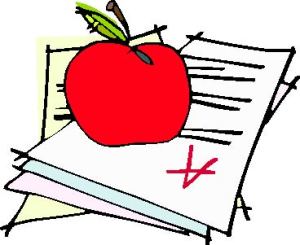Dr. Diane Hamilton's Blog
A Revolution in Hiring and Working with Eva Andres of Juniper Networks
Top Resources for Writing College Papers
Please review the following video and articles for help with formatting, APA, grammar and other writing issues. To return to Dr. Diane Hamilton’s blog, click here. For updates on help with writing, bookmark the following page: Dr. Diane’s Writing Help
[youtube http://www.youtube.com/watch?v=6FVEYlbF260&w=560&h=315]
- Checklist for Writing the Perfect College Paper
- Doctoral Dissertation: Proposal Approval Checklist
- Top 5 Secrets for Online Student Success
- How to Get an A in Your College Courses
- Education and ADHD: Changing How People Learn
- Successful Students Use Plagiarism and Editing Programs
- Top 10 Most Common Writing Mistakes
- Top 100 Vocabulary Words That Adults Should Know
- Top 10 Tips for Surviving a Doctoral Dissertation
- Top 10 Sources for Help with APA 6th Edition
- New Studies Show Technology to Blame for Increase in Plagiarism
- How to Paraphrase and Avoid Using Direct Quotes
- How to write a Perfect College Paper Tutorial
- Help with removing extra spaces between paragraphs
- Help with page numbers and headers
- Example of an APA paper
- Example papers, research and documentation help
- 15 Ways to Improve Writing Skills for Students and Everyone Else
- APA Style: 5 Essential Tips for APA Style Headings
- Citing Long Quotations in APA 6th Edition
- Adding 2 Spaces After a Period to Meet APA 6th Edition Requirements
- What is the Difference Between a Citation and a Reference?
- Is Wikipedia Reliable?
- PowerPoint – Resources and Examples to Make the Perfect Presentation
- Explanation of First, Second and Third Person Writing
- Anthropomorphisms: When Not to Use Them
- Have Some Fun With Common Grammar Mistakes
- What is a Peer-Reviewed Journal?
- How to Paraphrase and Avoid Using Direct Quotes
- Top Sites to Find Statistics and Charts for Writing Articles
- Statistics Every Writer Should Know
Checklist for Writing the Perfect College Paper
Professors may assume that students understand the basics when it comes to writing college research papers. In reality, many students are frustrated by all of the requirements. There are not a lot of easy checklists that put all of the requirements into one location. The following checklist should be used as a helpful guide to help college students write a well-researched and properly presented paper.
Write in introduction/body/conclusion format
- Introduction – The first paragraph introduces what will be included in the paper. It is a good idea to have the first sentence of the first paragraph include a hook to interest the reader. Students should list a few sentences that summarize the main topics that will be addressed in the paper. In this example, assume that three things will be covered based on the assignment requirements. End the introductory paragraph with the thesis statement.
- Body – The body is where the three things, required for the assignment, are addressed. Students should start each paragraph with a topic sentence. Students should write a few sentences about that topic. Students should end that paragraph with a transitional sentence that leads into the next topic that will be addressed in the following paragraph. This process should be completed for all paragraphs until the last paragraph.
- Conclusion – The last paragraph may begin with something like, “In conclusion”. This last paragraph will sum up the three topics addressed. The last sentence should restate the thesis statement listed in the introduction, and end with some sort of final prediction or conclusion.
Write in complete paragraphs – Paragraphs should ideally contain between 4-8 sentences. Students often make the mistake of writing in incomplete paragraphs or overly long paragraphs. Click here for more information about paragraph structure.
Avoid run-on sentences – Sentences should not be overly complex. Students should check how many times the word “and” is used. This may signal a run-on sentence.
Write in APA format – Set up papers that include a title page, double-spacing, indented paragraphs, page numbers, correctly cited sources, etc. per APA.
- Click here for an example of an APA paper.
- Click here for more help with APA.
- Click here for a site that makes citing easy.
- Click here for example papers, research and documentation help
Research the paper through the school’s library – Students often make the mistake of researching through the use of Google or other popular search engines. Students may also make the mistake of relying on sources that are less than scholarly. Sites like Wikipedia may offer some good information but they are not considered reliable or scholarly sources for research papers. Students should use the school’s search engine, located in the online library. Students should click the box that searches for scholarly, peer-reviewed journals to ensure the sources are appropriate.
Cite consistently and correctly throughout the paper – Students often make the mistake of thinking they are story-telling when they should be demonstrating research. Students should get into the habit of paraphrasing rather than listing direct quotations. Students should avoid patchworking. Students should not make the mistake of listing references without citations. This is a common mistake. Research papers require both citations AND references. Students should also not make the mistake of simply ending a paraphrased paragraph with (author last name, year) to cite all information covered in the paragraph. This is also a common mistake and can be considered plagiarism. Every sentence of paraphrased work requires the author and year information. Click here for information about how to cite.
Submit the paper to TurnItIn – Many schools offer TurnItIn’s plagiarism checker. This is an excellent tool that is helpful to both the students and the schools. Students should get in the habit of submitting his or her papers through this software program to insure that they are not inadvertently plagiarizing information.
Check narrative mode – Many courses do not allow students to write in first person. If this is the case, students should not refer to themselves. Students should look for words like I, we, us, me. These words should not be included if the paper does not allow first person.
Check Word document format – Students often overlook the settings in the Word document. Students should be sure that the font, margins and settings are correctly set to APA requirements.
- Click here for help with removing extra spaces between paragraphs.
- Click here for help with page numbers and headers.
- Click here for an example of an APA paper.
Check spelling and other miscellaneous issues – Students should read the final draft more than once. Even if everything seemed OK in the paper, it is a good idea, for students to read it several times to look for small errors. Students should check for spacing issues. Students should also check that there are two spaces after periods per APA. Students should spell-check the document to be sure all spelling issues are resolved.
Related Articles
- How to Write the Perfect College Paper: Video Tutorial
- Top 10 Most Common Writing Mistakes
- Top 100 Vocabulary Words That Adults Should Know
- Top 10 Tips for Surviving a Doctoral Dissertation
- Top 10 Sources for Help with APA 6th Edition
- New Studies Show Technology to Blame for Increase in Plagiarism
- How to Paraphrase and Avoid Using Direct Quotes
- How to Receive an A in Your College Courses
Top 5 Secrets for Online Student Success
Online education is growing at a pace that far exceeds general education enrollment. Because of the popularity of online learning, many traditional universities are offering online courses. Forbes recently reported that MIT will soon offer free education for everyone. With all of the online options available, students may be confused as to where to go for helpful information. There are plenty of sites available to help online students find schools, locate loans and even determine majors. What is not as readily available is information about how to be a successful online student once he or she is enrolled.
The following is the top 5 list of things that can help the new online student succeed once they have already chosen their school and major. Click on the blue links for more information about each topic:
- Learn Goal Setting – Read about setting S.M.A.R.T. goals. The acronym stands for Specific, Measurable, Attainable, Relevant (sometimes also Results-Based), and Timely (or Time-Bound). Students should set S.M.A.R.T. education goals. Those that neglect to do this may find that it takes them longer to graduate, while they waste time and money.
- Learn Tools Offered – Most online universities offer some extremely helpful writing, editing and plagiarism-checking tools. The school’s online site may also have helpful tutorials to explain how to use the software (also known as the platform) that delivers the classroom information. Learning how to navigate in the online classroom may take a little time. However, after taking the first class, many students feel more confident in their navigating abilities.
- Use the School’s Library – Students may forget that their university has an online library. It is important that students do not get in the habit of searching for information using Google, Yahoo! and other similar engines. A well-written paper is supported by peer-reviewed articles. These may be easily found using the school’s search engines located in their online library.
- Learn APA – APA stands for American Psychological Association. For college students, APA refers to the format in which papers should be written. While APA may seem daunting to the new learner, there are some very useful examples of APA papers online that can help explain the requirements.
- Learn How to Cite – Professors often require students to cite research in his or her papers. Most often they must cite in APA format. There are some helpful sites to help students learn how to cite correctly. Students must also learn how to paraphrase, include in-text citations and avoid plagiarism.
Click here for more useful tips about how to be a successful online college student.
Related article:
- Top 10 Most Common Writing Mistakes
- Top 100 Vocabulary Words That Adults Should Know
- Top 10 Tips for Surviving a Doctoral Dissertation
- Top 10 Sources for Help with APA 6th Edition
- New Studies Show Technology to Blame for Increase in Plagiarism
- How to Paraphrase and Avoid Using Direct Quotes
- How to Receive an A in Your College Courses
Words to Capitalize in a Title
Bloggers and other writers may experience confusion as to which words should be capitalized in a title of an article. I sometimes capitalize all words so that I do not have to look up the rules. But it is good form to learn how to write correctly. The following rules apply to capitalizing titles:
- Always capitalize the first as last words of the title as well as verbs, adverbs, adjectives, nouns and pronouns.
- Consistently capitalize or do not capitalize conjunctions (examples: but, for, and) or prepositions (examples: words that show a relationship between the noun/pronounce with another word – example: from, over, around, about, before, behind) with five or more letters. Older rules required no capitalization and newer rules require capitalization if words contain five letters or more. Exception: If the word is the last word or the first word in a title, then it should be capitalized.
- Do not capitalize articles (example: a, an, the), prepositions (see examples above), conjunctions (see examples above) with four letters or fewer, and the particle “to” used with an infinitive (example: to do; to be). Exception: If the word is the last word or the first word in a title, then it should be capitalized.
Never have your title all in CAPITALIZED LETTERS because this is not only incorrect, it is considered yelling.
Related Articles
Successful Students Use Plagiarism and Editing Programs
Students who do not use their school’s library writing centers are missing important, helpful information, and their grades may be suffering because of this. Online universities offer some very useful tools that can help students to edit their papers, locate scholarly journals, and even double-check for plagiarism issues. Some of the programs available to students include professional editing software like WritePoint, a database search engine like Proquest, and a plagiarism checker like TurnItIn. Some schools may use different programs other than WritePoint or TurnItIn, but the programs function similarly. Students should check their online library for availability of specific writing tools.
The successful student will do their research through the school’s library database search engines. Once they have written their paper, and have double-checked that they have met all of the teacher’s requirements, they will submit it to the editing software (if available) and the plagiarism checker (required by many schools). The following gives an explanation of how these three programs work:
- Professional Editing Software – Example: WritePoint is a program that inserts comments directly into the student’s paper just like a professional editor. The program will highlight grammar and spelling issues as well as other formatting issues including: Capitalization issues, clichés, wording choices, use of second person, subject/verb agreement, weak or redundant wording, improper punctuation or hyphenation, and subject/pronoun disagreement. The student will receive their paper back with comments. At this point, the student can make the appropriate suggested changes and then submit their paper as assigned. This helps teach the student how to edit their own papers and dramatically improves their ability to get a higher grade. This also allows professors to focus on the student’s content. Not all schools offer editing software.
- Database Search Engine – Example: Proquest is a program that offers over 30 databases of information including: Dissertations, Newspapers and scholarly journals. For students doing research that requires peer-reviewed scholarly sources, this can be a very helpful tool. Students should use their school’s library search engine rather than researching through sites like Google or Yahoo!
- Plagiarism Checker – Example: TurnItIn is the leading program that checks for plagiarism issues. The program carries over 150 million archived papers. There are a variety of websites where students can purchase papers. Schools are very aware of these sites and programs like TurnItIn will catch these papers. Students should be aware that professors will submit their papers to TurnItIn and will catch them if they try to submit work that is not their own.
Students may have had some initial training regarding these programs when they first entered school. However, with all of the other things they had to learn at the time, many may have forgotten the importance of these tools. Students with questions about what his or her school offers, should ask their guidance counselor.
The top articles on this site that are helpful to a student’s success include:
- How to Receive an “A” in Your College Courses
- Top 10 Sources for Help with APA 6th Edition
- How to Paraphrase and Avoid Using Direct Quotes
- What is a Peer-Reviewed Journal?
- Top 10 Most Common Writing Mistakes
- 15 Ways to Improve Writing Skills
Related Articles