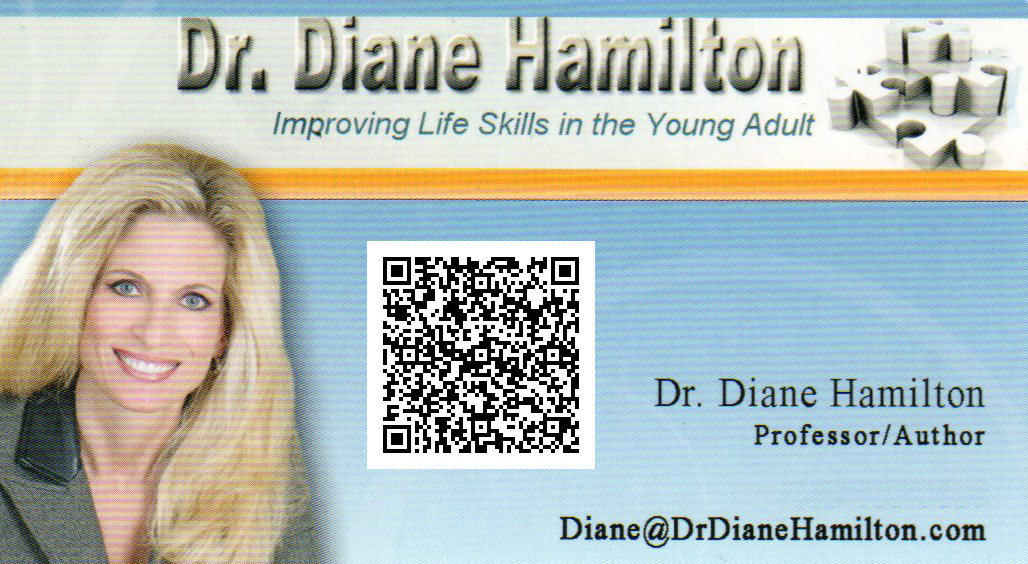QR codes are the latest thing in marketing. They are in the newspapers, on billboards and on just about every kind of marketing material you can imagine. Now you can utilize this amazing new technology to make your business card and/or resume stand out from the rest. This is an innovative way to show prospective employers that you are tech savvy. It also can redirect them to important information on your website that you cannot include in your resume.
Here is an example of how to put one on your business card.
Anyone with a smartphone that has an app for reading QR codes can easily point their phone at your card and find out more information about you. If you don’t have a QR reader app on your phone, they are easy to download from sites like iTunes and they are free. I use QR Reader for iPhone. Once you have the app on your phone, open it, and point the phone’s camera at the square on my card. See how it directs you to a site.
The QR codes are simple to create. Check out this article: how to create your own QR codes.
Here is an example of how to include them on your resume:

If you used your reader to scan these codes listed here, you can see they each will send you to a different site. You may just want to send them to your LinkedIn page or some other website that showcases your abilities. You could create a presentation in Google Docs or on YouTube that would make you stand out from the crowd. If you have always felt that you could get that job if only they could see you, now is your chance. Just be careful to create quality content on the site where you direct potential employers.
To see QR codes in action, check out this video about how QR codes are changing the way people shop:
[youtube http://www.youtube.com/watch?v=fGaVFRzTTP4&w=420&h=345]