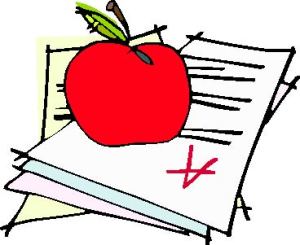Dr. Diane Hamilton's Blog
A Revolution in Hiring and Working with Eva Andres of Juniper Networks
Online Student Safety and Behavioral Issues
The online classroom may make it easier for students with personality problems or even mental health issues to go undetected. It may provide a false sense of security for some students who make friends with other students who may appear to be well. However, in any online situation, it is wise to look for some behavioral signals that may indicate some problems.
I have had students who ignore netiquette, aka rules of proper behavior in the online classroom. I have had a few students who concerned me to the point that I believed, for safety reasons, I had to report them. Although I have not had this happen often, it can be frightening for innocent students who get bullied or are provoked by these behaviorally-challenged students.
I recently had a student send me a note that she felt uncomfortable by certain wording that another student used in class. She asked me to ask the student to refrain from using what she considered profanity. Although this “profanity” may have seemed very mild to some of the other students, it bothered her. It is important for students to realize that everyone may not be comfortable with certain words.
In the Wall Street Journal article When Social Skills are a Warning, the author explained that it may be important to look for social skills that may indicate a warning of behavioral issues. Instructors and fellow students might be able to detect some early signs that are symptoms of problems like social indifference, lack of empathy, and inappropriate behavior. Some students do not recognize when to “back off” in discussions. In the article, the author explained how our brains are set up differently. “Some networks act as emotional brakes and others as the gas. Everyone has a different balance of these networks, which contributes to our personalities, emotions and behaviors.”
When students notice something that makes them feel uncomfortable, they should report it to their professor or counselor. Many students are harmless and just do not realize how they may come across to others. The problem is that there have been incidents that make the news that scare people. These past tragedies may help to make people more aware of the importance of recognizing behavior.
Just because there is a computer screen between students, does not mean there is no danger. Some students connect in online chat rooms. Sometimes they exchange email and telephone numbers. Just because a student is in an online college classroom, it does not ensure that this person is harmless. In online, just as in traditional courses, there will be some students who have behavioral problems. It is important that students do not let their guard down too far due to a possible incorrect assumption that all students must be normal. I do not want to squelch the college connection experience. It is just important to remember that people may have issues whether they are in a traditional or online location. Students should be just as vigilant about their safety in an online class as they would be in any other situation.
Related Articles:
Hiring Graduates Based on Personality Skills
HR professionals within organizations have given personality assessments to potential employees for many years. I was asked to take a personality assessment for a pharmaceutical sales job in 1987. The changes I have noticed since that time include the type and frequency of personality tests given. What also may be trending is the fact that leaders of schools have become more interested in personality assessments. In the Wall Street Journal article Business Schools Know How You Think, but How Do You Feel, author Melissa Korn explained, “Prospective MBA students need to shine by showing emotional traits like empathy, motivation, resilience, and dozens of others.” Schools may be interested in these traits because organizations value these traits. Korn also explained, “Measuring EQ-or emotional intelligence quotient-is the latest attempt by business schools to identify future stars.”
I find this trend to be particularly interesting because I teach business, I am a qualified Myers Briggs instructor, a certified EQ-i instructor, and I wrote my dissertation on the relationship between emotional intelligence and sales performance. I have also witnessed that online schools have placed more importance on personality assessments. Many of my first-year students must take a Jung-like personality test. Many of my undergraduate and graduate business students have to assess their EQ.
I think it is important for these personality preference and emotional intelligence issues to be addressed in online courses. Some of the things that may hurt a graduate’s chance of obtaining is job include having poor self-assessment skills, poor interpersonal skills, and a lack of concern for how they are perceived by others.
When I was in pharmaceutical sales, they rated us each year on our concern for impact. It was such an important part of what they believed made us successful in the field, that there were consequences to poor judgment and rude behavior. In the book, It’s Not You It’s Your Personality, there is a chapter regarding concern for impact, as well as one for Myers Briggs MBTI, Emotional Intelligence, DISC, and many other personality assessments that may help young adults in the workplace. One of the universities for which I teach requires students to read this book in a foresight course.
It is important for online students to learn about these assessments because employers use them. Some personality traits stay with us throughout our lives. The MBTI is an example of an assessment that determines preferences that may not change. This assessment may be helpful to students who are not sure about career paths. Other assessments like the EQ-i determine emotional intelligence levels. The good news about emotional intelligence is that it may be improved. Marcia Hughes has written several books about how to improve EQ in the workplace. The savvy online students will work on developing their EQ and understanding personality preferences before they graduate. By being proactive, students may have a better chance of being successful in a career that matches their personality preferences.
Related Articles:
- Jobs and Education Choices Based on Myers Briggs
- The Emotionally Intelligent Online Student
- Schools Focusing on Career Path
- MBTI and VARK Importance to Learning
- More Education Required for Employment
- Degree Programs Based on MBTI
- It’s Not You It’s Your Personality
- How to Get a Job Based on Understanding Introverts and Extraverts
Use of Media and Copyright Issues in Online Courses
Some students like to present papers with a bit of pizzazz. Many may add pictures or charts they have found on the Internet. Unfortunately many of the things they try to incorporate into their work may create a copyright violation. The good news is that there are sites where students can find media to share that is not protected.
The Creative Commons site is a good place to go to find content. According to their site, “If you’re looking for content that you can freely and legally use, there is a giant pool of CC-licensed creativity available to you. There are hundreds of millions of works — from songs and videos to scientific and academic material — available to the public for free and legal use under the terms of our copyright licenses, with more being contributed every day.”
Some famous sites like Google, Flickr, and Wikipedia use Creative Commons to access media. Wikipedia’s Public Domain Image Resources page also provides some great links to media that is not copyright-protected. This site provides general as well as government resources.
Some students incorporate images they have found using the insert clipart function in Word. According to the Microsoft site, “The Clip Art and Media gallery provides a compilation of artwork. See the use terms for the description of permitted uses. If those terms do not meet your needs, our Clip Art partners at Office Online provide a variety of images you can license directly. Sample Art may be used for personal use only. You may not sell, lease, or distribute Sample Art, or any materials you create that use Sample images, for any commercial purposes.”
If students submit a Word document that has clip art obtained from Word, they may have questions about how to cite it in APA. According to Owl Purdue’s site it is, “unnecessary to provide citation on a document presented via the Microsoft program for stock images that a specific to that software package.”
It may be difficult to find free clip art simply by searching for it on Google. Many sites that come up offer some free clip art that is usually not that great. The better clip art usually requires a fee. I am often contacted by people about the clipart used for my online education blog. I have used a couple of sources that charge a fee, including Shutterstock and iStockPhoto. The really good pictures like these usually require a fee.
When students insert pictures that are copyright protected, professors should explain this to them. There are many students who assume they can copy and paste just about anything from the Internet into their assignments. Students may benefit from reading: How to Avoid Copyright Infringement and Copyright Fair Use and How it Works for Online Images.
Related Articles:
What to Expect in Online Doctorate Degree Courses
As a doctoral chair, it is my responsibility to help guide students through their doctoral dissertation process. In order to receive a doctorate through online courses, there is a series of courses that students take prior to the time they begin writing the proposal for their dissertation. Each online program varies to some degree. Based on the two programs I have either taken or taught, I can say that they were pretty similar. The following is what students might expect from an online doctoral program.
Students must first complete a series of online courses that address their field of study. For example, I received a degree that is titled: Doctor of Philosophy in Business Administration with a Specialization in Management. That means that those initial courses included a specific focus on business management. Some students may combine their Master’s with their Doctorate. Assuming that students have already taken the thirty or so credits required for a Master’s degree, there may be another 10 or 15 courses required in the field of specialization. In this case, it would be to study business management. These courses are not that different from taking graduate-level classes.
After finishing those courses, students begin taking courses that are more specific to the proposal and final dissertation. It is difficult to state how many courses may be required at this point. Some students require fewer courses than others based on how much work they complete within the scheduled time for each course. I have had some students make it through the dissertation in the process by taking only three dissertation courses. Others may take a dozen or more courses to finish. It depends upon how much students have done on their own prior to beginning the doctoral courses, how quickly they work, and the type of research they do.
The steps in the doctoral process include writing the proposal (which describes how the study will be performed, aka chapters 1-3 of the final dissertation), obtaining proposal approval, doing the research, writing the final dissertation (updating Chapters 1-3 and writing Chapters 4-5), obtaining approval for the dissertation, defending the dissertation in an oral presentation, and finally having the doctoral chair, doctoral committee, and dean give a final seal of approval.
The hardest part generally seems to be writing the proposal or the first three chapters. This is difficult because students have to learn how to write in a very specific and scholarly way. There are templates that may provide helpful information regarding alignment, content requirements, and formatting. Students work very closely with their chair during this time. Students must also have at least two committee members. Some schools, like the one I attended, required an additional outside member to review the dissertation. All members of the committee must have a doctorate.
Students usually work strictly with the chair until Chapters 1-3 are ready to submit. At that point, the committee looks at the work to give input and make suggestions. After all adjustments are made, the proposal goes through several stages of approval. Students may need to submit more than once if there are changes requested. This is commonly the case. Once the proposal is approved, students can perform the study, and eventually write the last two chapters that describe the results. This final document goes through the chair and committee approval process again, and eventually must meet with the dean’s approval. The last step is for students to defend the dissertation in an oral presentation. Usually that is the easiest part of the process because students know their study inside and out by that time. It takes some students just a few years to go through the process. Others take much longer. Some never finish. It is a very difficult process. However, in the end, it is worth it.
Related Articles:
- Doctoral Dissertation Approval Checklist
- APA and Writing Help Page
- Top 25 Inside Online Schools Articles
Top Resources for Writing College Papers
Please review the following video and articles for help with formatting, APA, grammar and other writing issues. To return to Dr. Diane Hamilton’s blog, click here. For updates on help with writing, bookmark the following page: Dr. Diane’s Writing Help
[youtube http://www.youtube.com/watch?v=6FVEYlbF260&w=560&h=315]
- Checklist for Writing the Perfect College Paper
- Doctoral Dissertation: Proposal Approval Checklist
- Top 5 Secrets for Online Student Success
- How to Get an A in Your College Courses
- Education and ADHD: Changing How People Learn
- Successful Students Use Plagiarism and Editing Programs
- Top 10 Most Common Writing Mistakes
- Top 100 Vocabulary Words That Adults Should Know
- Top 10 Tips for Surviving a Doctoral Dissertation
- Top 10 Sources for Help with APA 6th Edition
- New Studies Show Technology to Blame for Increase in Plagiarism
- How to Paraphrase and Avoid Using Direct Quotes
- How to write a Perfect College Paper Tutorial
- Help with removing extra spaces between paragraphs
- Help with page numbers and headers
- Example of an APA paper
- Example papers, research and documentation help
- 15 Ways to Improve Writing Skills for Students and Everyone Else
- APA Style: 5 Essential Tips for APA Style Headings
- Citing Long Quotations in APA 6th Edition
- Adding 2 Spaces After a Period to Meet APA 6th Edition Requirements
- What is the Difference Between a Citation and a Reference?
- Is Wikipedia Reliable?
- PowerPoint – Resources and Examples to Make the Perfect Presentation
- Explanation of First, Second and Third Person Writing
- Anthropomorphisms: When Not to Use Them
- Have Some Fun With Common Grammar Mistakes
- What is a Peer-Reviewed Journal?
- How to Paraphrase and Avoid Using Direct Quotes
- Top Sites to Find Statistics and Charts for Writing Articles
- Statistics Every Writer Should Know