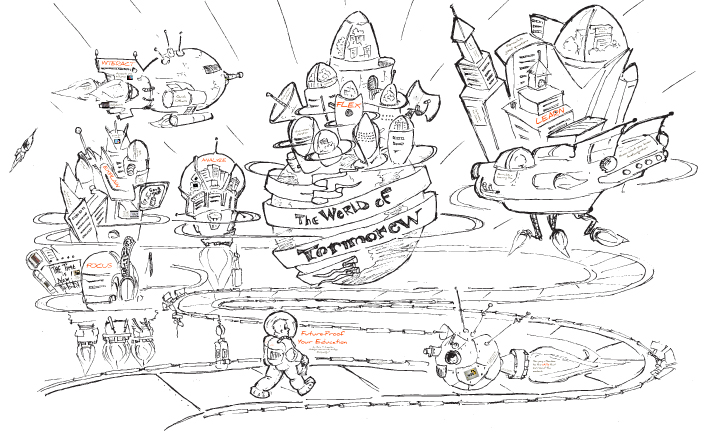Using Non-Obvious Habits To Achieve Successful Marketing with Rohit Bhargava

Using Non-Obvious Habits To Achieve Successful Marketing with Rohit Bhargava
Continue reading “Using Non-Obvious Habits To Achieve Successful Marketing with Rohit Bhargava”
Prezi Presentation about Education That Blows PowerPoint Out of the Water
Prezi is a presentation software similar to Powerpoint. Check out this very interesting use of Prezi “Future Proof Your Education” from Maria Andersen where she explains “How do you prepare for uncertain career paths where technical knowledge doubles every two years? You pay attention to the skills that surround the content: Interact, Flex, Learn, Explain, Analyze, and Focus.”
Andersen does a nice job of incorporating the “Did You Know?” video into her presentation while showing how to utilize Prezi to its fullest. Click on the presentation below to find out more about choices and how knowledge and skills can affect career paths. Particularly fun is the “Little Billy” video showing what happened to Billy and others when they entered the workforce and experienced information overload syndrome.
If you have ever wondered how to make the most out of using Prezi, this presentation can show how to do this.
Related articles
How to Market You or Your Product Using Social Media
Related Articles
- PitchEngine Launches Newsroom for Facebook (mediabistro.com)
- Social Media Marketing: 5 Lessons From Business Leaders Who Get It (mashable.com)
- Advice: How Do I Get People To Read My Blog? (drdianehamilton.wordpress.com)
What is Prezi? How Does it Compare to Powerpoint
I use Powerpoint on occasion. In fact, I used it for a presentation last night. However, there is another program out there that could give Powerpoint a run for its money. If you haven’t seen Prezi yet, I highly recommend checking it out.
Prezi differs from Powerpoint in that it is a web-based program that allows you to create more of a canvas presentation instead of a sequential slide presentation. Think non-linear. It allows you to incorporate not only text and pictures, but videos and other presentation objects. You can create your presentation online and then download the final product so that you don’t require an internet connection to display the presentation.
Students and professors can get this application for free.
[youtube=http://www.youtube.com/watch?v=kP85gKbUDXs&fs=1&hl=en_US]Related Articles
- Prezi just got even cooler. (socialfish.org)
- Prezi Gives Slideshows Polish and Pizazz (ybpguide.com)
- Hate PowerPoint? Want Something More Portable & Collaborative? Check Out Prezi. (networksolutions.com)
Using Camtasia and Powerpoint to Make Videos for YouTube and Beyond
Ask Dr. Diane: How do you make those presentation videos that you put into your classrooms and here on your blog?
I personally use Camtasia and PowerPoint combined to create a lot of my presentations for my students. It is very simple to do. All that is required is to create a PowerPoint presentation as you normally would, then use Camtasia to record the voice over portion as if you were giving the presentation to a live audience. The software is simple to use and you can save it in different formats that are easy to upload to Youtube. For some information about Camtasia and its use, click here.
I teach a lot of online courses and find that this type of presentation is a great way to reach students who prefer more than simply reading directions on a screen. Camtasia will capture not only sound but can show your curser movement to explain directions in a way that is more effective to the visual and aural learner. For an example of these packages used together, click here.