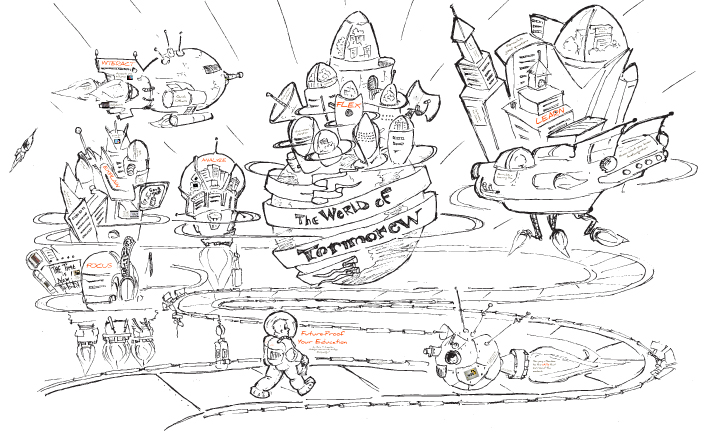Prezi Presentation about Education That Blows PowerPoint Out of the Water
Prezi Presentation about Education That Blows PowerPoint Out of the Water
Prezi is a presentation software similar to Powerpoint. Check out this very interesting use of Prezi “Future Proof Your Education” from Maria Andersen where she explains “How do you prepare for uncertain career paths where technical knowledge doubles every two years? You pay attention to the skills that surround the content: Interact, Flex, Learn, Explain, Analyze, and Focus.”
Andersen does a nice job of incorporating the “Did You Know?” video into her presentation while showing how to utilize Prezi to its fullest. Click on the presentation below to find out more about choices and how knowledge and skills can affect career paths. Particularly fun is the “Little Billy” video showing what happened to Billy and others when they entered the workforce and experienced information overload syndrome.
If you have ever wondered how to make the most out of using Prezi, this presentation can show how to do this.
Related articles
Get a Job and Get Noticed By Taking Full Advantage of LinkedIn’s Capabilities
With the release of my new book, How to Reinvent Your Career: Make Money Doing What You Love, I have been talking with a lot of people about ways for job seekers to get noticed. If you are currently in the market for a new job, don’t under estimate the importance of utilizing sites like Linkedin. In a radio interview I did yesterday, talk show host, Anna Banks, and I discussed the value of Linkedin for the job seeker. To listen to that interview, click here. If you have not had a chance to take full advantage of what LinkedIn has to offer, take a moment to check out some of the links provided in this article to help you increase your exposure on their site to get noticed by prospective employers.
Website: linkedin.com Location: Mountain View, California, United States Founded: May 1, 2003 Funding: $103M
Southcoasttoday.com reported, “LinkedIn has become the new resume, so the importance of it from that regard cannot be understated for job seekers. Recruiters and hiring managers use LinkedIn as their primary research tool. Job seekers should ensure that their LinkedIn site tells their story well, uses key words that are likely to be searched, and includes a downloadable resume using a tool such as Slideshare, which is available on LinkedIn”
I personally also recommend considering importing presentations from Google Docs into your LinkedIn profile to showcase your talents. To see how to do this click here.
How big is LinkedIn? According to Bakersfield.com “LinkedIn boasts of 80 million members in more than 200 countries. A recent post on Mashable.com notes the growing number of places recruiters are posting jobs, with LinkedIn at the top of the list. ”
If you are interested in reading more about Linkedin and ways to use it to find a job, check out some of these articles:
Monitoring Your Online Reputation
Using Keywords to Optmize Your Linkedin Site
How to Look Amazing on LinkedIn
Asking People to Join You on LinkedIn
The Top 5 Ways You Should Be Using LinkedIn to Find a Job
I am always on the lookout for articles about careers, social networking and education. I hit the trifecta when I discovered Linkedin was offering Career Explorer for graduates. TechCrunch recently a very interesting article they posted about the use of LinkedIn for students needing help with their career path. The following is an excerpt from that article:
LinkedIn is launching a new data-focused feature, called LinkedIn Career Explorer, that provides college graduates with insights from other LinkedIn members to help them visualize a career path.
Career Explorer leverages data from the professional social network’s 80 million members to help students visualize and map successful career paths in a variety of industries. The product also shows college students job opportunities and salary information, the type of education and experience required, and will indentify people who can help them find these jobs.
So students can specify a type of job that they want to pursue or the company they want to work for and LinkedIn will show professionals who have succeeded in similar endeavors. Students can also access the best contact within their networks for certain fields or companies, and LinkedIn will recommend job openings.
The new feature will lead students to the Company Profiles (LinkedIn now has over 1 million profiles on the network), and encourage users to “follow” those companies to receive updates, including job postings, new hires and more.
Career Explorer is currently being rolled out to students at 60 universities in the U.S. and will eventually expanded to users from other educational institutions. The feature seems fitting for the platform and will no doubt provide a unique way for college students to see the career paths of those who have reached success in particular industries. Also, Career Explorer is a way to attract college students (and perhaps even ambitious high school students) as members of the community and perhaps gain loyalty among this age group.
To read the complete article click here.
Top 5 Ways You Should Be Using Linkedin To Find A Job
- Input a presentation from Google Docs to showcase your abilities. It is simple to create presentations in Google Docs that are very similar to a PowerPoint presentation. There is an application you can add within Linkedin that allows you to access the Google Docs presentation. When your contacts look at your profile page, they will be able to see your presentation.
- Use the Question and Answer section to either ask a question and get connected or answer a question and become an expert. If you go to the “More” tab and pick Answers, you will find this section. Then click on Career and Education. You can look for topics that may help you with your career search, ask a question or answer one. Every time you answer a question and someone picks your answer as the best answer, you get one point toward being someone listed with expertise. You will notice tabs for open questions, closed questions and experts. Becoming an expert can help promote your skills to more people and open up more job options for you.
- Be sure you have combined your outgoing messages your post on your home page with Twitter. There is a little box you need to check to be sure that any updates you post will not only get posted on Linkedin but also on your Twitter page. If you do not have a Twitter page, it is easy to set up and free. Just go to Twitter.com.
- Import your WordPress blog into Linkedin. Just as you were able to include Google Docs through adding an application, you can do the same for your blog. In this way, people will be able to see your blog on your profile page.
- Check out all of the extra add-on applications that are available including: Polls, Google Presentation, Blog Link, Box-Net, Portfolio Display, SlideShare Presentations, SAP Community Bio, Company Buzz, My Travel, Reading List, Huddle Workspaces, Real Estate Pro, Tweets, Events, and Legal Updates. If you have a lot of good multi-media to display, Portfolio Display would be a good addition.