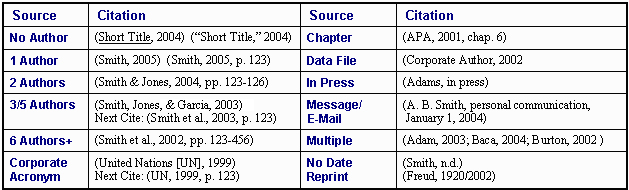Dr. Diane Hamilton's Blog
A Revolution in Hiring and Working with Eva Andres of Juniper Networks
Top 20 TED Talks Not To Be Missed
TED.com contains some of the most inspirational, educational and entertaining videos on the Internet. TED stands for Technology, Entertainment and Design. The site shares video-recorded talks given by some of the most intelligent and interesting people in the world. There are plenty of top TED presentation lists on the Internet, that are created based on people’s interests. One of the most recent subject-specific lists I’ve seen is 20 Essential Ted Talks for Entrepreneurial Students. This is an excellent list for potential entrepreneurs.
However, TED has far more than just entrepreneur-related topics to offer. If you plan on getting lost on any site on the Internet, do it on TED. I try to view to as many TED talks as I can possibly fit into my schedule. Of the ones I have watched recently, I have created my own top 20 list of TED talks that I feel should not be missed:
- Arthur Benjamin on Doing Mathemagic
- Alain de Botton on A Kinder Gentler Philosophy of Success
- Ted Pink on the Surprising Science of Motivation
- Deb Roy on the Birth of a Word
- Dennis Hong on Making a Car for Blind Drivers
- Oliver Sacks on What Hallucination Reveals About Our Minds
- David Bolinksy on Animating a Cell
- Anthony Atala on Printing a Human Kidney
- Stewart Brand on Does the World Need Nuclear Energy
- Adam Astrow on After Your Final Status Update
- Jeff Hawkins on How Brain Science Will Change Computing
- John Hodgman on Aliens, Love and Where Are They?
- Cameron Herald on Let’s Raise Kids to be Entrepreneurs
- Edward Tenner on Unintended Consequences
- Misha Glenny on Hire the Hackers!
- Gregory Petsko on The Coming Neurological Epidemic
- Malcolm Gladwell on Spaghetti Sauce
- Joshua Walters on Being Just Crazy Enough
- Barry Schwartz on the Paradox of Choice
- Steve Jobs on How to Live Before You Die Speech at Stanford
Related Articles:
Top 10 Companies’ Code of Ethics and Conduct
Companies have something called a code of ethics that outlines how they will run their business. Sometimes they refer to this as their code of conduct. There aren’t always laws to govern things like ethics. Therefore, it is up to companies to define some of their ethical behavior.
According to the International Labor Organization, “Unlike labor law, corporate codes of conduct do not have any authorized definition. The concept “corporate code of conduct” refers to companies’ policy statements that define ethical standards for their conduct. There is a great variance in the ways these statements are drafted. Corporate codes of conduct are completely voluntary. They can take a number of formats and address any issue – workplace issues and workers’ rights being just one possible category. Also, their implementation depends totally on the company concerned.”
Click here for an article on the difference between laws and ethics.
The following is a list of some major companies and their code of ethics:
- Amazon’s Code of Conduct or Ethics
- Apple’s Code of Conduct or Ethics
- Dell’s Code of Conduct or Ethics
- Facebook’s Code of Conduct or Ethics
- Google’s Code of Conduct or Ethics
- Intel’s Code of Conduct or Ethics
- LinkedIn’s Code of Conduct or Ethics
- Microsoft’s Code of Conduct or Ethics
- Twitter’s Code of Conduct or Ethics
- Yahoo!’s Code of Conduct or Ethics
In researching these companies, it was interesting that Facebook didn’t have a clearly defined code of ethics listed in the same way other companies did. For more about Facebook, check out the Wall Street Journal article: Facebook Agrees to Work With Government on Germany Privacy Code.
Related Articles
10 Most Important Steps to Obtain Dream Job
I often speak to students and career groups about how to obtain a dream job or reinvent a career. I have listed some of the most important points from my lectures, with appropriate links to articles, to explain the process. Be sure to click on the links listed under each step to watch videos and read the articles to get step by step instructions.
- Define Your Goals: People fear making mistakes. Although it can be argued there are no mistakes, only learning experiences, part of avoid mistakes is to have good goals. The goals must be measurable with timeframes listed for when you wish to achieve those goals.
- Analyze “You” as the Product: To get a job, you must showcase your talents by thinking of “you” as the product. When you are networking and interviewing, you are “selling” a product and that product is you. Be sure to analyze your online reputation. You can be sure that companies will check on this.
- Create a Personal SWOT Analysis: SWOT stands for strengths, weaknesses, opportunities and threats. By creating a personal SWOT analysis, you can work on capitalizing on your strengths and find solutions for any weaknesses or threats.
- Analyze Your Competition: When you are interviewing, you must remember there are a lot of others that are competing for the same job. Think of those things that you bring to the table that your competition does not. What do others have that you need to be working on in the meantime? Have you done your research? If an interviewer asks you the question: “Why did you pick our company?” . . . do you have a good answer? Know the answers to difficult job interview questions.
- Capitalize on Personality Skills: Part of finding the right job is based on understanding your personality preferences. Personality tests like Myers Briggs MBTI can be very helpful in leading you to the right job. It is also important to work on developing emotional intelligence. Find out why employers are placing as much value on EQ as IQ.
- Analyze Jobs: Find out what jobs pay: One of the first steps is to find out what a job is worth. Consider what types of jobs motivate you. Check out top 10 ways to find a job or have a job find you.
- Showcase Your Talents: Use social networking to get noticed. Find out how you can use a simple PowerPoint presentation and Camtasia to showcase your abilities. If you are not on LinkedIn, you should be. Use Google Docs and LinkedIn to get noticed. Rev up your business card by adding a QR code to it. Avoid putting these top 10 wrong things on resumes.
- Ace the Interview: Once you are able to obtain an interview, use personality skills to wow them. Deliver information in the job interview based upon understanding introverts and extroverts. Keep in mind the proper answer to tough interview questions.
- Follow up on the Interview: Always follow up with a thank you note. It is important to stand out from the crowd and having manners is very important. It is important to realize that millennials have unique job expectations and may not come across as respectful at times.
- Use what You Have Learned to Succeed: Continue to use the things you have learned in order to obtain the job. Don’t stop setting goals. Stay connected through social networking in case the job doesn’t work out.
Related articles
- Increasing Motivation, Right vs. Left Brain, MBTI and Who Will Rule the World (drdianehamilton.wordpress.com)
Top 10 Sources for Help with APA 6th Edition
Students often find it challenging to write papers that meet APA guidelines. The following table demonstrates how difficult it can be just to cite correctly.
The following is a list of some of the most useful resources to help write a paper that meets APA requirements.
- Purdue Online Writing Lab APA 6th Edition – One of the most excellent resources for all things APA, writing, punctuation, grammar, mechanics, MLA, and more . . . main Purdue site index.
- APA Style Lite for College Papers – Free style guide that gives excellent examples of how things should look in APA 6th edition.
- Sample APA Paper from Owl Purdue – Excellent example of a paper with arrows and text boxes pointing out each area of the paper and how it should look.
- APA 6th Edition Tutorial – Video demonstration of changes in most recent APA edition.
- APA 6th Edition Style Headings – Examples of the different levels of headings.
- Meeting APA 2 Spaces After Periods Requirement – Video of how to easily change from one space to two spaces after periods to meet 6th edition guidelines.
- Long Quotation Requirements – How to space longer quotations in APA 6th edition.
- Removing that Extra Space Between Paragraphs – Video demonstration of how to use the home tab in Word to find paragraph settings to remove any spaces from in between paragraphs.
- Accessing Headers and Page Numbers in Word – Video demonstration of how to set up headers and page numbers.
- Top 10 Most Common Writing Mistakes – Additional APA information, first person explanation, vocabulary, grammar, anthropomorphisms, Wikipedia, and more.
Related articles
Make a Free Easy App Without iTunes
It can be quite frustrating and difficult to create an app that iTunes will accept. I found a quick little way to create a free app that is easily accessed through a site called ConduitMobile. You need to access the site to create the app through Safari instead of Explorer though. If you don’t have Safari, you can download that easily for free.
Once on the ConduitMobile site, it is very simple to create a decent app that contains things like RSS feeds, websites, Youtube feeds, contact forms and more. When you are finished creating the app, you can test it on your computer screen to see how it looks. When you are happy with the app, you can simply pick the option of “Web-based App Open on Mobile Phone”. This will generate a QR code that you can scan with your QR Reader. You can have this QR code and link sent to your email address.
If you scan the QR code, that will open the page to your app on your phone. At this point, you click on the icon at the bottom of your iPhone that looks like a circle with a pen in it. At that point, it will ask you if you want to open in Safari. Pick yes and this will open up the website on your phone so that you can save it to your home screen.
To see how it works, scan this code into your reader or click here to see more about the code and app. By scanning in my code listed below, you can have access to my articles, Youtube videos and more on your iPhone.
An even easier way to get the app onto your iPhone is to just use the link that is sent to your email that contains the QR code. The link for the one above is http://drdianehamilton.mobapp.at/. Simply open the site like this one on your phone and save it to your desktop. You can also go to that link and forward it to people by entering their email address. Keep in mind though that, unlike an app you download from iTunes, this app will be web-based and will require an Internet connection to display the information.
Watch the following video for step by step directions about how to create your free app without having to go through iTunes:
[youtube http://www.youtube.com/watch?v=mxR06bOD9X0&w=560&h=345]Related articles
- How to Use QR Codes on Your Resume and Business Cards (drdianehamilton.wordpress.com)